How to Automatically logout users on Browser Tab close
May 12, 2024
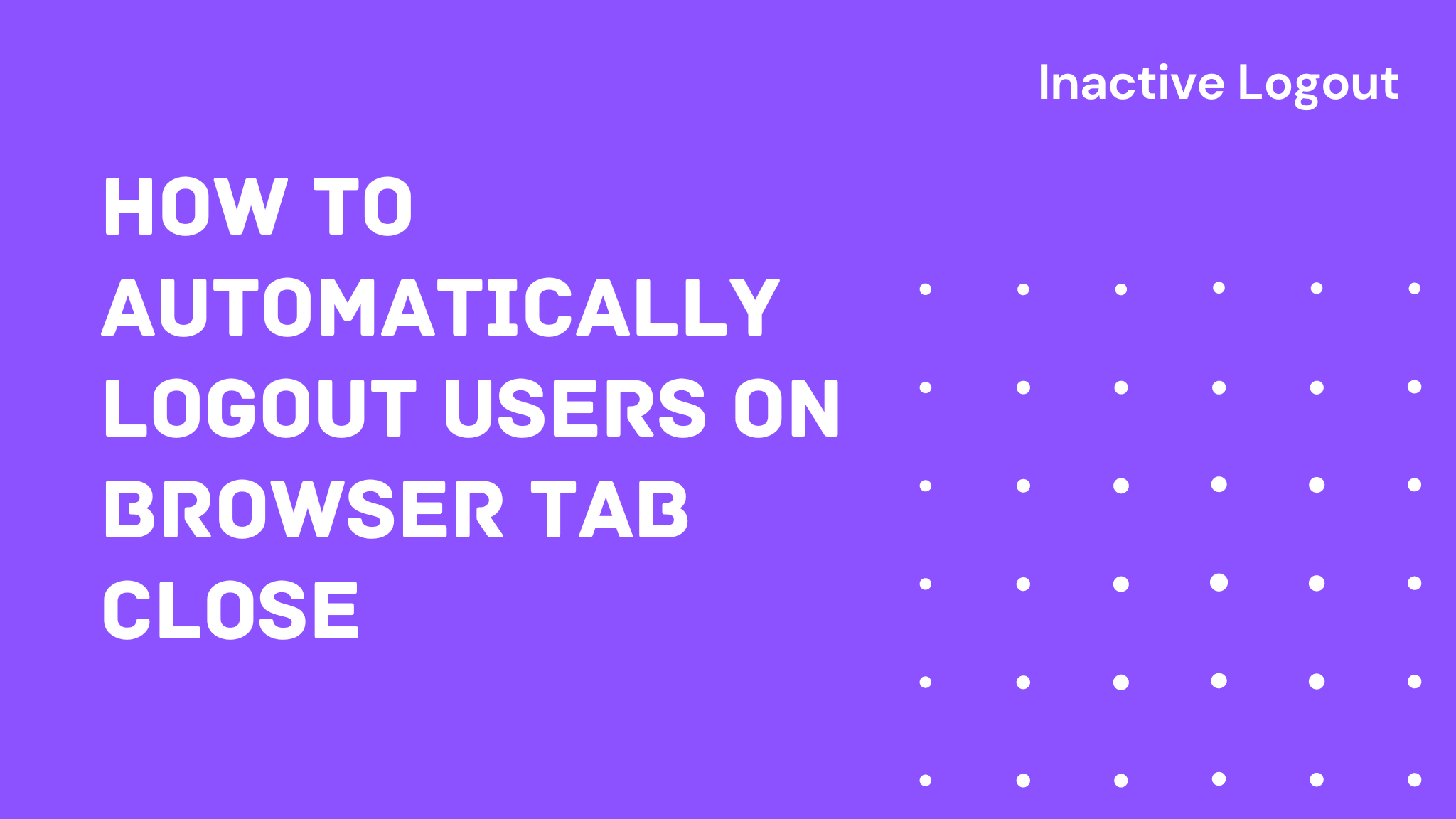
Automatically ending sessions when a browser tab is closed is indeed a crucial security measure, especially for WordPress sites handling sensitive information.
Whether you’re managing a personal blog or a corporate website, safeguarding your online presence against unauthorized access is crucial. One often-overlooked aspect of security is session management, especially concerning user logins. Fortunately, with the advent of WordPress plugins like “Inactive Logout,“ fortifying your site’s defenses has become easier than ever.
The Importance of Auto logout/ Idle logout
Imagine a scenario: You log into your WordPress dashboard to make some updates, but then get distracted and forget to log out. Later, you close your browser or navigate away from the site, inadvertently leaving your session active. If someone gains access to your computer or device, they could potentially wreak havoc on your site. Auto logout functionality mitigates this risk by automatically terminating sessions after a period of inactivity, reducing the window of opportunity for malicious actors.
Enter “Inactive Logout“
“Inactive Logout” is a WordPress plugin designed to address precisely this issue. This plugin offers a simple yet effective solution to enhance your site’s security. By configuring auto logout settings, site administrators can dictate the duration of inactivity before users are automatically logged out.
Configuring Browser tab close logout
This requires pro version of Inactive Logout plugin which you can get from here. After you have installed pro version addon you should be able to configure addon settings through your inactive logout settings page which can be found from wp-admin > Settings > Inactive logout > Addon settings tab.
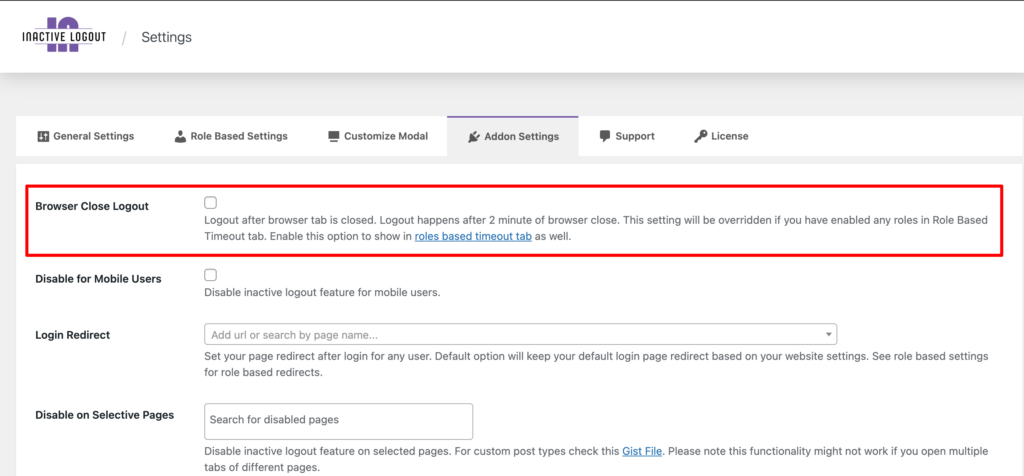
Just enable the above highlighted settings and whenever you close your browser tab your website should be logged out. However, please note that this works only after 2 minutes of browser tab close. This threshold is added to mitigate any current sessions for multiple tabs of same site.
By setting a threshold of 2 minutes after tab closure before initiating the logout process, the plugin aims to strike a balance between security and user convenience. This delay helps prevent unintended logouts caused by accidental tab closures or brief interruptions in browsing sessions.
This setting can be tweaked based on roles and disable when not necessary.
Enhance your Security right away.
Get concurrent logins, browser close logout, and more by upgrading.